Reset Admin Password
This article will walk you through the steps on how to change the admin pass if you get locked out of the GUI.
This procedure can only be run after you log in to the server with an admin account.
Open a command line or Terminal Session and source OWARE Environment
- cmd > oware for windows or . /etc/.dsienv Linux
-
Login to Mysql and update the password:
- cmd> mysql -u root -p Password: dorado
- mysql> use lportal
- mysql> UPDATE `User_` SET `password_`='jGl25bVBBBW96Qi9Te4V37Fnqchz/Eu4qB9vKrRIqRg=' WHERE screenName='admin';
Verify the password was updated:
- mysql> select password_ from User_ where screenName='admin';
Screenshot of the commands:
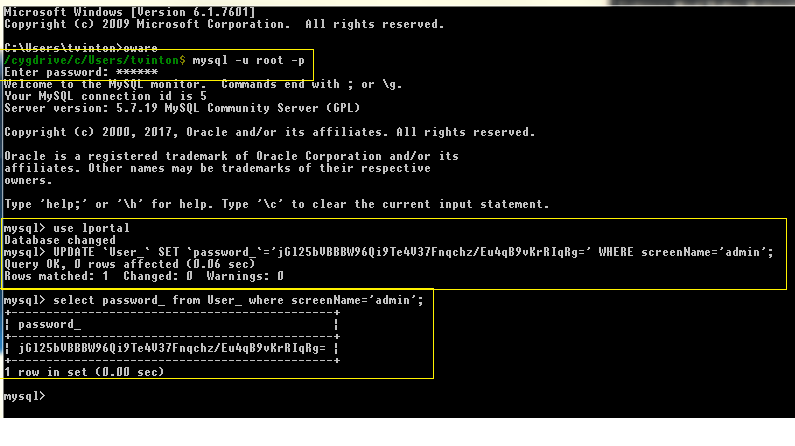
Restart webserver:
Windows
cmd> net stop synergy
cmd> net stop synergy
Linux
cmd> sudo service synergy stop
cmd> sudo service synergy start