Troubleshoot IDRAC, XCC, IMC, ILO BMC Discovery
This article describes troubleshooting discovery when using the Redfish protocol
Out of band controller support is provided through a protocol called Redfish (the older equivalent is IPMI).
When discovering out-of-band controllers, first create a Discovery Profile, select the Redfish protocol, and enter the credentials that allow access to the BMC. (For reference, with switch and router devices, you would typically select SNMP and CLI credentials.) If you use "Inspect" in the discovery profile to check the credentials, it will verify that they are correct. This article describes some steps you can take when the authentication fails.
First, go to the Network tab on the Discovery Profile and try to increase the credential timeout and re-test.
Next, verify that you can connect to the target from the management server.
Steps (IDRAC example):
- Open a browser on the product's server.
- In the URL enter https://<targetserverIPaddress>/redfish/v1
V1 does not require authentication, and you will see some data returned. This step validates that the target is responding and you have network connectivity.
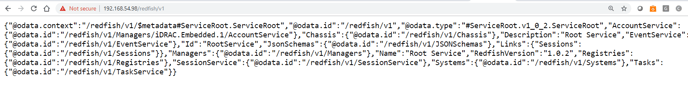
3. Validate that you can login over the network. Use the returned data above to query the target, which will prompt for credentials. In the output above, there is a snippet:
"Chassis":{"@odata.id":"/redfish/v1/Chassis"}
Update our url as follows https://<targetserverIPaddress>/redfish/v1//Chassis
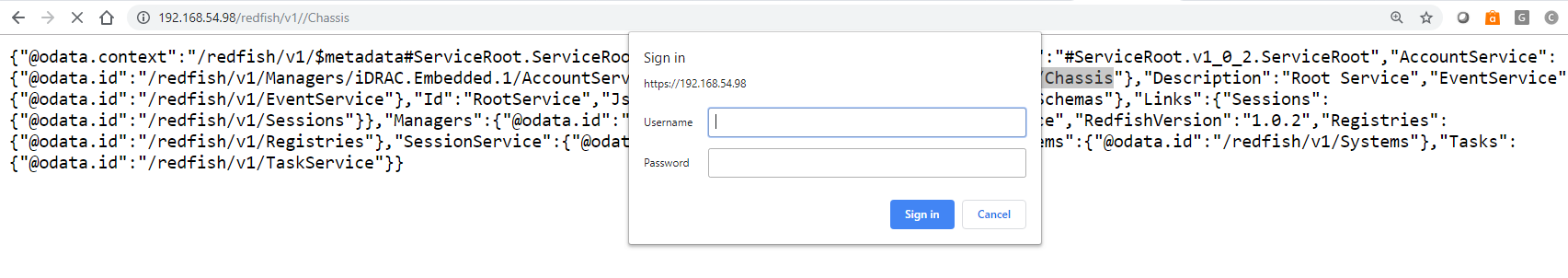
As you can see, you are prompted to enter credential.
If you login successfully, a new data set is returned. example:
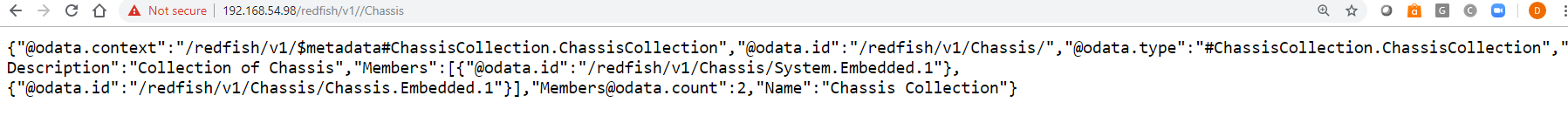
Results - additional steps to try
- Login issues - Steps to try if you are not able to log in:
- Get the correct credential and re-try the new one in your discovery profile.
- Add a new authentication by creating a new credential in the Discovery Profile being careful to re-type the credentials.
- If this this is still failing, contact support by emailing the issue to tsc@doradosoftware.com.
Be sure to include the result of the above steps and the vendor and model of your target device.