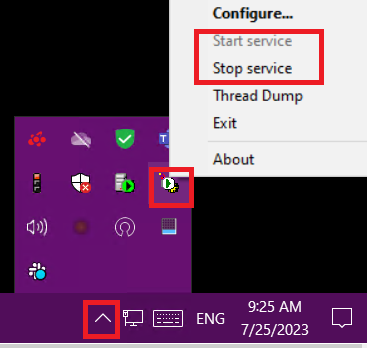- Support Portal
- System Administration
- Integration
-
Getting Started
-
Docs
-
Product Overview Videos
-
Alerts
-
Product Tutorials
-
Features
- Getting started
- User Interface
- Discovery
- Monitoring
- Topology
- Configuration Management - Backup Restore, Firmware Deploy
- Alarms Events and Syslogs
- Automation and Event processing Rules
- Traffic Flow
- Reporting
- Server Management
- Systems Administration
- Actions
- Installation and Upgrade
- Hyper Converged Infrastructure
- Video Archive
- Cruz Edge Orchestrator
- Compliance
- Hierarchy Views
- User Roles and Permissions
-
Troubleshooting
-
Integration
-
Discovery
-
Performance Monitoring
-
System Administration
-
Services
-
Fabric
Importing LDAP Users that have Numeric Starting Characters
How to import LDAP users starting with numbers
1)add the following property to $OWARE_ROOT/synergy/conf/server-overrides.properties
users.screen.name.allow.numeric=true
2)restart webserver service
On Linux
sudo service synergy stop
sudo service synergy start
On Windows
click on the up arrow
right click on webserver icon and select stop service
right click on webserver icon and select start service