Suppress Alarm / Change Alarm Severity
This article with show you how to suppress an Alarm and/or Change Alarm. In this example, we will be using DAP (Database Aging Policy) Alarms
Suppress DAP Alarms
If you don't want to see the redcellDAPJobEnd and redcellDAPJobBegin alarms you can suppress them.
- Settings > Alarm Definition > search for DAPJob
- Right-click on Event Name redcellDAPJobBegin > Set Behavior > select Suppress
- Right-click on Event Name redcellDAPJobEnd > Set Behavior > select Suppress

Verify the Default Behavior Updates
- Refresh or research for "redcellDAP"
- Notice the Device Behavior now shows Suppress
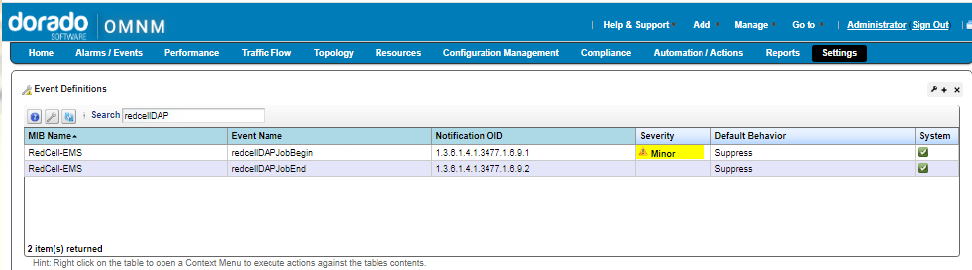
Change Alarm Severity
- Settings/Alarms Definitions > Event Definitions Portlet > Search for DAPJob
- Right-Click on redcelldapjobbegin > select set severity/...
