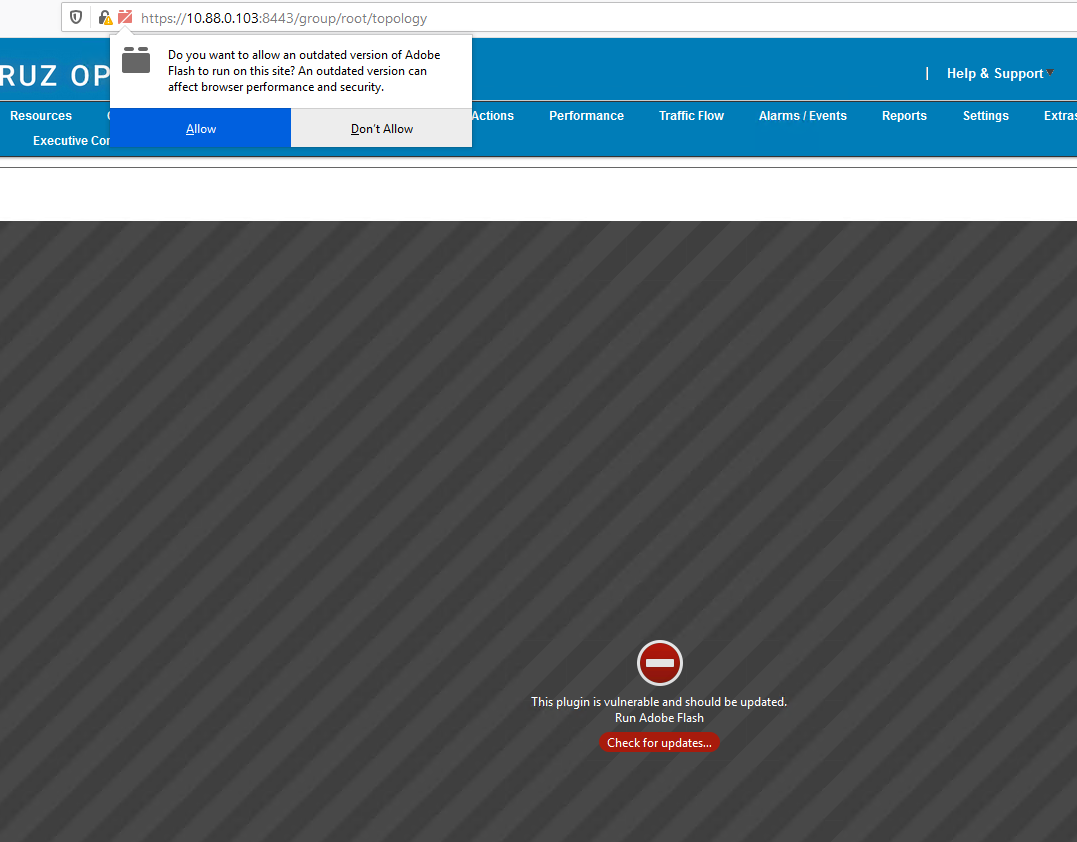FireFox Example - using flash beyond Jan 12, 2021
This article uses Firefox as an example browser to show an older flash version can be installed to continue support to Topology on version of Cruz prior to v10
There are Security issues with Flash and the recommendation in this article are intended for users who must continue to use Flash for topology beyond the official Flash expiration deadline.
By using this article, it is assumed that you are accepting any risk related to using these applications with older browser version and older Flash versions.
Steps
- Uninstall any prior version of flash
- Uninstall the Firefox browser
- reboot
- Download Firefox Setup 80. and Flash version 32.0.0.371 from this one drive share
- Install verison 80 for Firefox. Use custom and uncheck "install maintenance..." to prevent updates.
- Install Flash - install_flash_player.371NPAPI.exe - Select "Never update" when prompted.
- Verify Windows - you should see "Adobe Flash Player 32 NPAPI and version 32.0.0.371
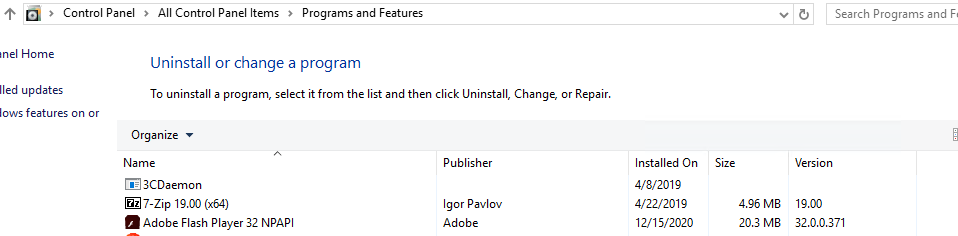
- Verify Firefox , you should see Flash and version 32.0.0.371
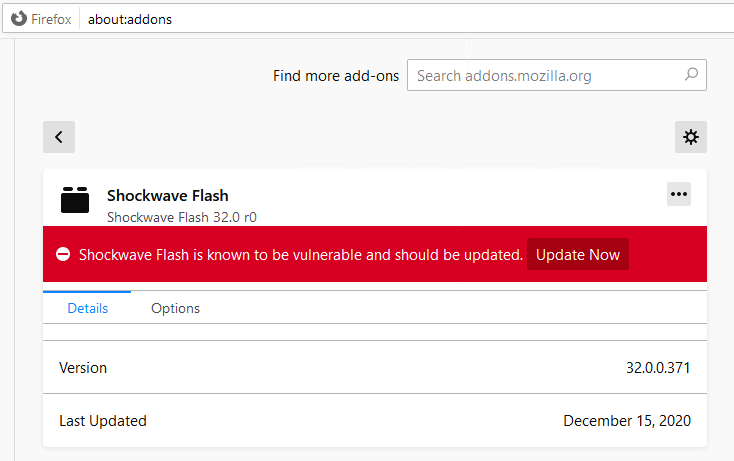
- Try topology - Do not update. Instead click the icon on the URL as show and "Allow"