SNMP LLDP MIBwalk
On occasion you may be asked to provide SNMP MIB data in order to help troubleshoot an issue. This article uses LLDP tables as an example of how to export MIB data using the CruzOC software
MIB Output from the following tables:
Export data from the following tables:
-
- lldpLocPortTable,
- lldpRemTable,
- lldpLocalSystemData
Under Home > Managed Resource > Launch the Mib Browser for the device:
• Right-Click on Device > Direct Access > MIB Browser
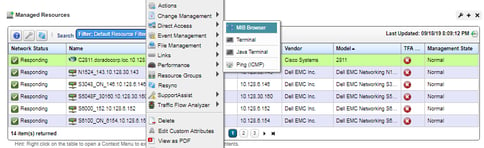
The Mib Browser Window Displays:

Export LocalSystemData Table
Steps to get to table: LLDP-MIB > lldObjects > LocalSystemData > click export
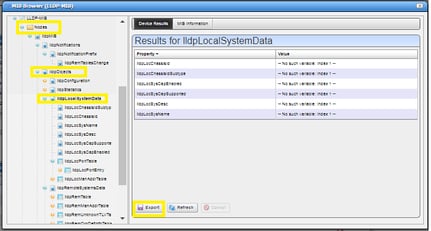
Export lldpRemTable
Steps to get to table: LLDP-MIB > lldpObjects > LocalSystemData >lldpRemTable > export
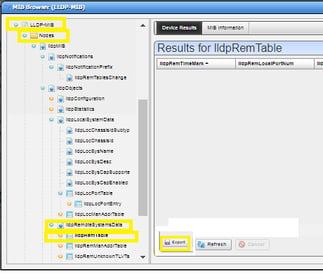
Export lldpPortTable
Steps to get to table: LLDP-MIB > lldpObjects > LocalSystemData >lldpPortTable > export
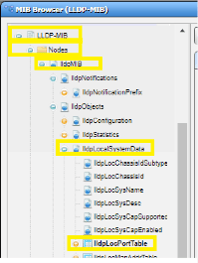
Please zip up the data and send it to Dorado Support eMail: tsc@doradosoftware.com