Discovery - Step 5 - Verify
Getting Started with Discovery
Click 0n Resources Tab
View the Managed Resources portlet to view your discovered devices
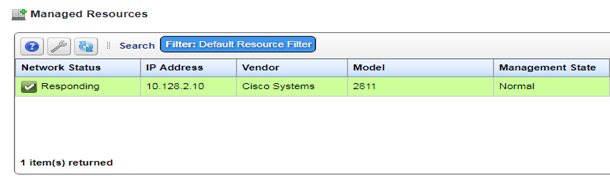
- Right click a device and go to Direct access -> terminal. You should have command line access. this validate the CLI credential
- Right click a device and go to Direct access -> Mib browser. navigate to RFC-1213 mib and locate sysDescription. if data is found, this validate that SNMP connectivity is working. alternatively from the Resource -> Managed Resources portlet, select the device and the port portlet on the left should auto populate device port. This confirms that data collection was successful via SNMP