CruzOC V10 Release Note
Cruz Operation Center (CruzOC) v10.0.x
Release Notes
February 1, 2021, Rev. A01
Overview
Cruz Operations Center (CruzOC)* version 10 was released on February 1, 2021. This release upgrades the flash-dependent topology, deepens the Ruckus Smartzone integration, improves Actions Scripting, and adds several new device types and models to our catalog of support.
Below is important information regarding Dorado’s upgrade process and EOL/EOS policies.
- Upgrades
- The product upgrade is provided in a single install package and is also the same package used for fresh or trial installs. You simply execute the .exe or .bin and the install wizard will walk through the necessary steps. If a prior install is detected the installation will be in upgrade mode and all configuration, settings, and databases will be preserved.
- If you are upgrading from a package version 8.0.1.66 or earlier there is an additional step to complete the upgrade. Refer to this link for details.
- If you are upgrading the OVA (Virtual Appliance), you will need to Linux version of the new software package. When upgrading the OVA, the install wizard is CLI based and will have CLI prompts for the needed inputs.
- EOL/EOS
-
- Current product support includes product releases for the last two major releases or the last two years. Defects or other resolved issues may be backported/patched or supported at Dorado Software’s discretion if they are within the last two major releases or two-year time frame. Prior releases are considered EOL/EOS and may be supported at Dorado's discretion; however, defects or access to new features will generally require an upgrade to a supported version.
Please refer to the upgrade matrix in this document for specific information on your upgrade path.
*As a reminder, starting with Version 9.x release on Feb 1, 2020, OMNM has been rebranded to Cruz Operation Center (CruzOC). This was strictly a branding and GUI cosmetic change. There were no changes to any features or functionality. Upgrades and product support from prior versions will continue to be fully supported.
Dorado Software has created, maintained, and supported the product for over 18 years, and in addition to the new product name, the product will now designate Dorado Software as the software development company. You may still encounter support materials, videos, sales collateral, etc. that will have the prior branding including OpenManage Network Manager, OpenManage NM or OMNM. All of these are the same product as the new CruzOC.
Upgrade Path Matrix
|
Upgrade |
To Version (x= Supported; NS=Not Supported) |
||||||||||||
|
|
Dell OpenManage Network Manager / OMNM |
Dorado CruzOC |
|||||||||||
|
Version to |
6.1 SP1 |
6.2 |
6.2 SP1 |
6.2 SP2 |
6.2 SP3 |
6.5 |
6.5.2 |
6.5.3 |
8.0 |
8.0.1 |
9.0.0 |
9.0.1 |
10.0 |
|
6.1SP1 |
NA |
x |
x |
NS |
NS |
NS |
NS |
NS |
NS |
NS |
NS |
NS |
NS |
|
6.2 |
|
NA |
x |
x |
NS |
NS |
NS |
NS |
NS |
NS |
NS |
NS |
NS |
|
6.2SP1 |
|
|
NA |
x |
x |
NS |
NS |
NS |
NS |
NS |
NS |
NS |
NS |
|
6.2SP2 |
|
|
|
NA |
x |
x |
NS |
NS |
NS |
NS |
NS |
NS |
NS |
|
6.2SP3 |
|
|
|
|
NA |
x |
x |
NS |
NS |
NS |
NS |
NS |
NS |
|
6.5 |
|
|
|
|
|
NA |
x |
x |
NS |
NS |
NS |
NS |
NS |
|
6.5.2 |
|
|
|
|
|
|
NA |
x |
x |
x
|
NS |
NS |
NS |
|
6.5.3 |
|
|
|
|
|
|
|
NA |
x |
x |
NS |
NS |
NS |
|
8.0 |
|
|
|
|
|
|
|
|
NA |
x |
x |
NS |
NS |
|
8.0.1 |
|
|
|
|
|
|
|
|
|
NA |
x |
X |
NS |
|
9.0 (CruzOC) |
|
|
|
|
|
|
|
|
|
|
NA |
X |
X |
|
9.0.1 CruzOC |
|
|
|
|
|
|
|
|
|
|
|
NA |
X |
New Functionality / Features
- Updated Topology
- Adobe Flash has been end-of-life’d and most browsers have stopped supporting it. The new topology in v10 removes the Adobe Flash dependency. All prior functionality is still supported, although the user interface, workflow, and navigation have changed.
- Some new features have also been added. Please refer to the topology KB article for details. This article also contains a video walkthrough of the new topology. If upgrading from a prior version where you have saved topology views, the placement of nodes may require some slight location adjustment on the background graphic.
- If you are unable to upgrade to v10, please refer to this KB article for more information and a possible workaround.
- Installation
- VirtualAppliance: The Cruz installation on the OVA appliance has been tuned to allocate more RAM to the Application and Web server. Total RAM allocation required by the VM has not changed and is still at 12GB RAM(PV-70418)
-
-
- App Server Default - 5GB = 5120m
- Web Server Default - 4GB = 4096m
-
-
- Cruz Windows and linux packages: When using the custom install option, the minimum default settings have been modified. (PV-70418)
- App Server Default - 4GB = 4096m
- Web Server Default - 3GB = 3072m
- Refer to the sizing guide for more detail sizing information
- Cruz Windows and linux packages: When using the custom install option, the minimum default settings have been modified. (PV-70418)
- Enhanced Ruckus Smartzone Integration
-
- Ability to see all wired and wireless infrastructure related to Smartzone Access Points (APs) and Dell Switches that are attached to those APs.
- Controller key metric’s monitor
- Cluster status
- Interface monitoring
-
- Ruckus AP configuration
- Ruckus AP actions
- Ruckus AP KPI’s
- Wireless reports for inventory, firmware, groups
- Client visibility by controller or AP
-
- WLAN’s
- Visibility to SZ Groups – Domains, Subdomain, Zones, and AP groups (PV-70016)
Enhancements / Additions to Device Support
- New Device and Model Support
-
- Refer to the Supported Models Matrix for a complete list.
-
- Dell EMC Networking OS6
-
-
- N1108EP-ON
- N3224P-ON
-
-
-
- N3224PX-ON
-
-
-
- N3224T-ON
- N3248P-ON
- N3248PXE-ON
- N3248TE-ON
- N3224F-ON
-
-
- Dell EMC Networking OS10
-
-
- OS10 EE S5212F-ON
- OS10 EE S5224F-ON
- OS10 N3248TE-ON
-
-
- Extreme, Fortinet:
-
-
- Device family support has been added to these device drivers. Family support provides a feature where a new device model can still be supported even if it may not have been explicitly added as a supported model. This is supported when the SMMP sysobjectID is read at discovery time. This OID value defines the vendor and device model. This numerical value can be analyzed to determine what class of device (device driver) to associate the with new device (PV-70348).
-
-
- New model additions:
-
-
- Cisco IOS: C9200
- Cisco Nexus
-
-
-
-
- 9396PX
-
-
-
-
-
- 9396TX
-
-
-
-
- Juniper Networks: SRX 345 Service Gateway
- Cisco Nexus: Cisco Wireless Access Point
- F5
-
-
-
-
- IG-IP 7250
-
-
-
-
-
- BIG-IP VcmpGuest
-
-
-
-
- Netgear Support
- M4300-16X
- M4300-96X
- M4300-12X12F
- Netgear Support
-
-
- Support for Dell Enterprise SONiC has been added:
-
-
- Discovery (CLI/REST) - Driver primarily uses REST
- Inventory
- Links L2/L3
-
-
-
- Interface Monitoring
- Actions (Scripting)
- Reporting
- Syslog /Events/Traps
- Backup / Restore (CLI)
-
-
-
- OS/FW/Patch Deploy (CLI)
- Compliance
- Change Determination
- Automation
- Traffic Flow (PV-70445)
-
Enhancements - Actions (Scripts)
- ACLI Actions Support Local Powershell and Powercli Execution
- In prior releases, Powershell support was provided via device driver ACLI implementation. For Windows servers, the Powerscripts are run on the remote device (Powershell remoting).
- Support has been augmented for Powershell support by allowing Powerscripts to be executed on the local mediation server or application server, AND to support Powercli which is a Powershell module that establishes a remote communication session with a VM server (ESXi or vCenter) and then runs the specified script using that connection (PV-70356)
- Powercli and ESXCLI Action have been added to assist management of ESXCLI host and vCenter (PV-70389)
|
Add Port Group to Switch |
esxcli |
|
Add Uplink to Switch |
esxcli |
|
Assign VLAN to Port Group |
esxcli |
|
Create vSwitch |
esxcli |
|
Create vSwitch with Port Group |
esxcli |
|
Disable NIC |
esxcli |
|
Enable NIC |
esxcli |
|
Extract Datastores |
Powercli |
|
Extract Network Adapters |
esxcli |
|
Extract Port Group List |
Powercli |
|
Extract Port Group List |
esxcli |
|
Extract VM List |
Powercli |
|
Extract vSwitch List |
esxcli |
|
Extract vSwitch List |
Powercli |
|
List All VMs |
esxcli |
|
List Network Adapters |
esxcli |
|
List Network Interfaces |
esxcli |
|
List Port Groups |
esxcli |
|
List Port Groups |
Powercli |
|
List VMs |
Powercli |
|
List vSAN Datastores |
esxcli |
|
List vSwitches |
esxcli |
|
List vSwitches |
Powercli |
|
Remove vSwitch |
esxcli |
|
Start VM |
Powercli |
|
Stop VM |
Powercli |
|
Version |
esxcli |
Actions Scripting Enhanced to Simplify Value Extraction
- Enhanced an existing feature that allows users to parse data from the output of an action script.
-
- This is useful if you need to capture a piece of data and report on it or if you need to execute the action at some interval and monitor it over time. The enhancement simplifies the extraction for more complex scenarios. When specifying multiple regular expressions, the dotall mode will be enabled on the first n-1 expressions. Each subsequent expression will be applied against the extracted value of the previous expression. This is done to reduce the complexity of the necessary regular expressions to extract the desired result. For example, when extracting list values from a table-based output where the column names and header information should be ignored, the first expression would extract just the actual table data and then the next expression would extract the desired column value from each row (line). PV-70382
- Auto-create a dedicated database schema with every ACLI action.
-
- In the majority of cases where a database schema is required the user will create a dedicated schema for the action as opposed to using a shared schema. The application now auto-creates the schema, providing a generated name guaranteed not to conflict with other schema entities.
- Streamlined adding attributes to the schema.
-
- Currently, the user must select from a drop menu, move the mouse to provide a label and optional description, Save, and then go back to the dropdown menu to add another attribute, any additional attribute constraints require the user to then go back and select the attribute, select edit and then make the necessary changes. This process has been improved to provide a popup dialog that allows the user to add multiple attributes from a single dialog, reducing mouse movements and button clicks. (PV-70355)
- Action scripting has been enhanced to allow you to "feed" an attribute that has been extracted from another action.
-
- This allows you to run a single action that normally requires at least two. A use case example would be starting or stopping a process using Powershell. Typically, you would need to execute a script to get the process name or PID then run a separate script to kill the PID number. With this enhancement, you can have the following:
-
-
- Script 1 - Gets PID from a specific process and extracts the PID value.
- Script 2 - Is set to run script 1 first, and the PID value is then inserted into script 2 where needed. (i.e., kill PID#)
- You only run script 2, and the desired process is terminated.
-
NOTE: Script 1 needs to execute against the specified target, or the parent action, without user-specified attributes.
Quick Discovery Enhancement
- A new "Advisory Text" feature has been introduce to allow Dorado to insert pop-up style dialogs.
The pop up is intended for new deployments where user may not be familiar with the discovery process requirements. This is generally intended to inform user that SNMP and CLI are required to manage most devices and both protocol and authentications needed.
The new pop-up states:
"To fully utilize application features appropriate credentials and protocols must be supplied.
SNMP is generally required for most network resources. (Required to obtain device vendor and model) For network resources, features like configuration management Backup/Restore/Firmware Deploy) typically require CLI credentials. For servers running Windows provide WMI credentials. For servers running Linux provide WBEM credentials.
When managing BMC resources, provide HTTP/HTTPS credentials with a Redfish protocol are required.
Consult the user guide or driver information tab for the supported management protocols for your specific resource."
- You may hide this dialog by clicking the check box in the lower left corner
- You may restore the dialog by going to GOTO on te top ment bar -> Control panel -> Redcell section on left panel -> Application setting -> User Interface tab -> Reset Advisory States (PV-70810)
Known Issues
-
- OS10-- Under a specific interface configuration, ethernet link discovery will fail and links will not be discovered. The issues is seen where vlans are specified using a range. For example "vlan 41-43" see snippet below :
interface ethernet1/1/3
description leaf2
no shutdown
switchport mode trunk
switchport trunk allowed vlan 41-43
mtu 1500
flowcontrol receive on - On device discovery or link discovery you will encounter this error:
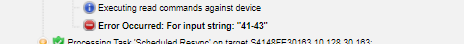
This will be resolve in the next release and may available in advance as a driver patch on request. (PV-70816)
- OS10-- Under a specific interface configuration, ethernet link discovery will fail and links will not be discovered. The issues is seen where vlans are specified using a range. For example "vlan 41-43" see snippet below :
- After user login, you may see an audit log entry "User Modified (Redcell)" even when the user has not been modified. This is a benign entry and can be ignored. (HD-184688)
- After a new user is created you may occasionally see the error message stating: “You do not have the required permissions is displayed". However, the user is added successfully when it appears in the users' list, and when logging in is successful. (HD-184220)
- For some devices, the location attribute may not be displayed on the Device Details page. As a workaround, you can expand the location node of the Reference Tree View on the same page. (HD-184188)