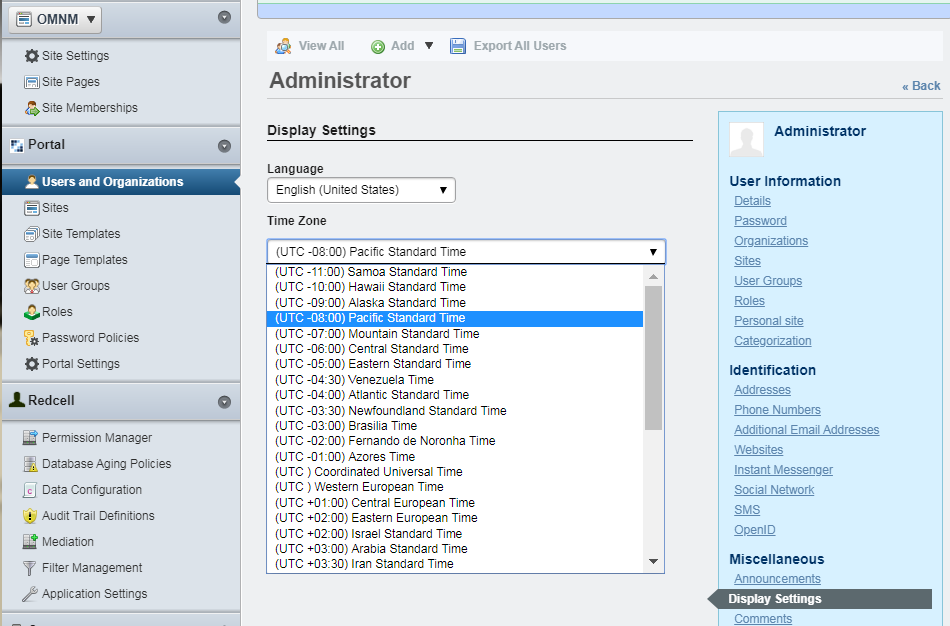Change Time Zone (NTP)
There are 2 options to change the Time Zone. System-Wide Portlet Setting and User Level Settings
System-Wide Time Zone Portlet Setting
Upper right Corner click > Go to > Control Panel > Portal Settings . Display Settings > Select Time Zone
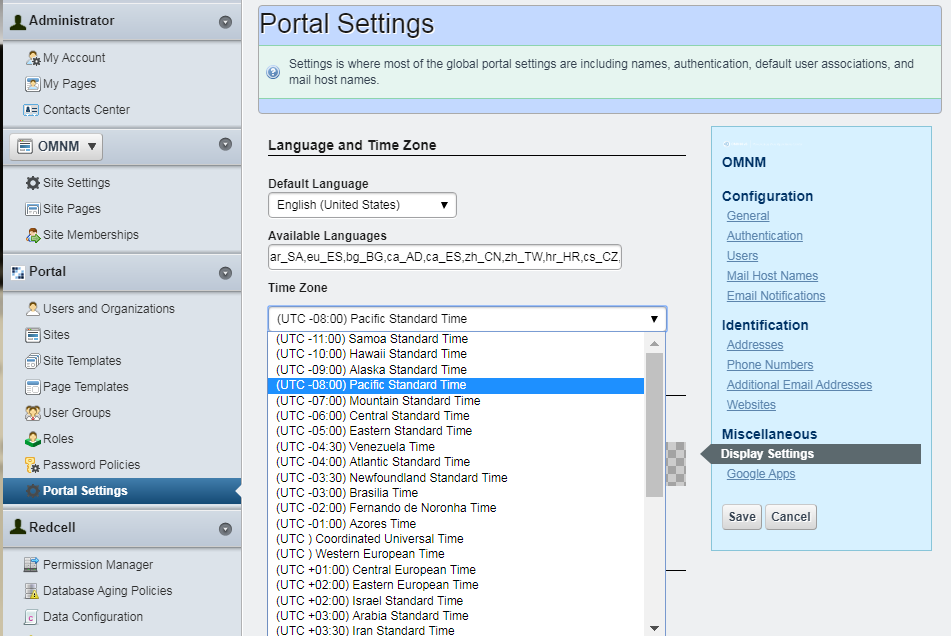
Local User Time Zone Settings
Upper right Corner click > Go to > Control Panel > User and Organization > Select User > Display Settings > Select your Time Zone